Welcome to this week’s edition of Do You Speak Cricut? Every Saturday will feature a different Cricut cartridge review from one of the Made Especially For You design team members. This feature was added to the blog in order to give potential cartridge buyers a better idea of what each cart has to offer. Click here to view last week's Spring Fever Holiday cartridge review. This week, I'm going to share my review of the Stretch Your Imagination cartridge.
The Stretch Your Imagination cartridge is a perfect year-round cartridge. Featuring images for all seasons and celebrations, this cartridge is a must-have for any low-budget crafter who is looking to purchase cartridges that cover a wide array of celebrations rather than just one topic. Each icon features a "stretched out" version of itself allowing for more flexibility with your projects.
Here's a look at the icons included on the cartridge:
The cartridge has six creative features: Layers, Silhouette, Card, Card Frame, Shadow, and Blackout.
The Layers feature is fairly self-explanatory. Each icon has additional layers that can be made to complete the image. Always remember that the size of the layer does NOT need to be changed to fit your image, the Cricut automatically sizes it to the image you have already cut.
The Silhouette feature takes the original image and gives it in outline, so to speak. The Silhoutte feature works on the layers as well.
The Card feature creates a basic card using the image you have selected, whether it be the regular image or the "stretched out" version. All cards using the regular images are squares, and all cards made using the "stretched out" images are rectangles. When using the Card feature, all images are cut in the center of the card.
This picture (I'm terribly sorry about the poor lighting and coloring) shows the Card feature along with the Card Frame feature (see below). The cards are made from the pink patterned paper and are both cut at 4". The frames are the red cardstock.
The Card Frame feature creates a frame to the card you have just made. Remember to make it the same as the card. Each image has its own creative frame, with the "stretched out" images having a more narrow version of the regular frame.
The Shadow feature creates a shadow for the images you have cut, allowing more opportunities for layering. Again, you do not need to adjust the size of your shadow, keep it the same size as the original image you have cut. The Cricut knows the correct size it needs to be to fit the image.
The Blackout feature is similar to cutting a regular image, with the exception that it removes the indented lines that indicate where the layered cuts are supposed to be place. It creates just a solid shape of the image. This is helpful if you're using basic cuts for example, in a classroom, and want the kids to be able to decorate a frog, or something to that effect, without having the indented lines be in the way. (I use this technique all the time when I do story time crafts).
I love this cartridge because of how many purposes it has. It contains images for all seasons and most holidays, and even occasions such as back to school, weddings, and baby showers. Although this was my first time using the Card feature, I loved how simple it was to make, which is perfect if you ever need a last-minute card and don't have a lot of time to put a whole lot of detail into it.
The cartridge regularly retails for $49.99 on both the Cricut site and Cricutmachine.com, but I did find it on Amazon for $19.99. My cart came with a bundle I purchased on Cricutmachine.com, so I'd recommend purchasing it that way if you can't find it on Amazon or another website.
Here are a couple of past cards I've made using the Stretch Your Imagination cartridge:
Thanks so much for reading the review! If you have any questions about the cartridge, please don't hesitate to ask! :)
Ashley
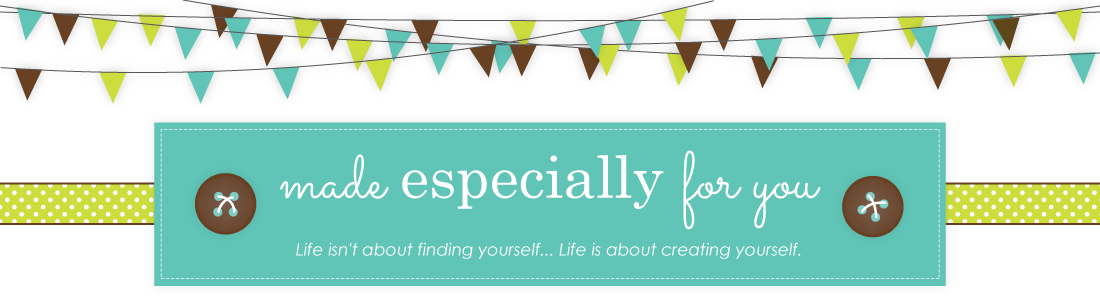












Thanks so much for that info Ashley! I have this cart and had no idea about the card feature. I will make an easter card tomorrow and post on my blog!
ReplyDeleteHugs, Wandy
http://greenapplescrapper.blogspot.com